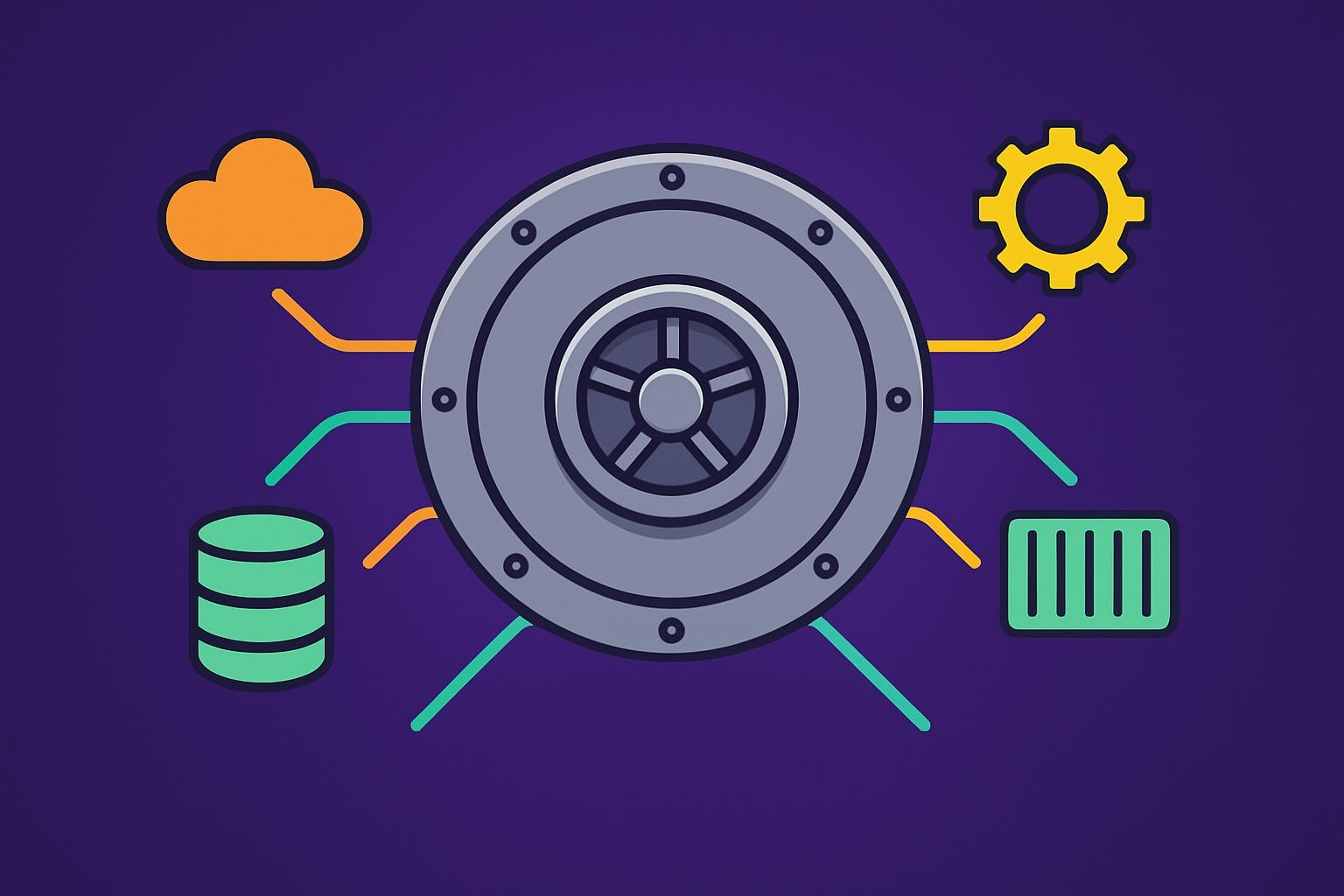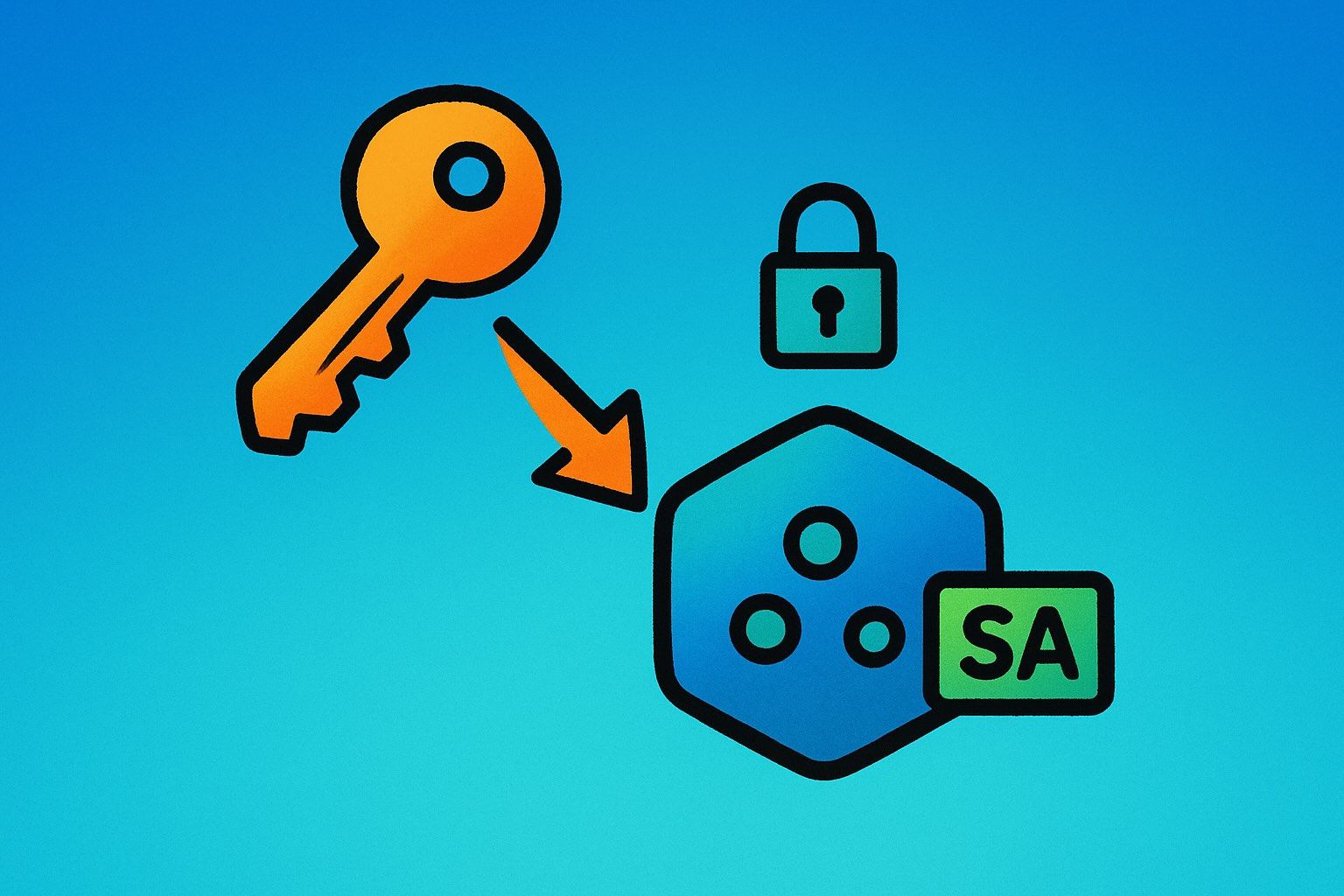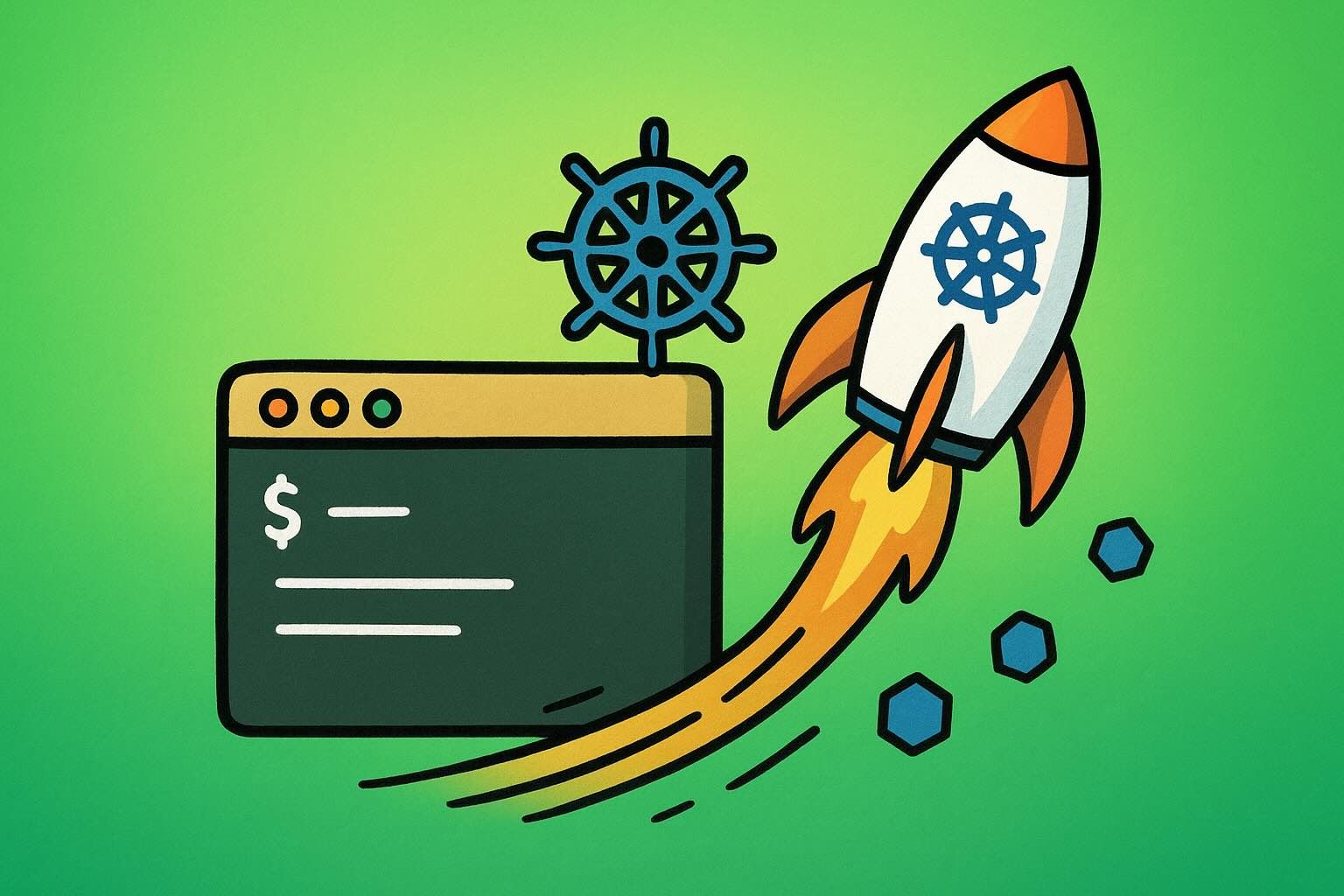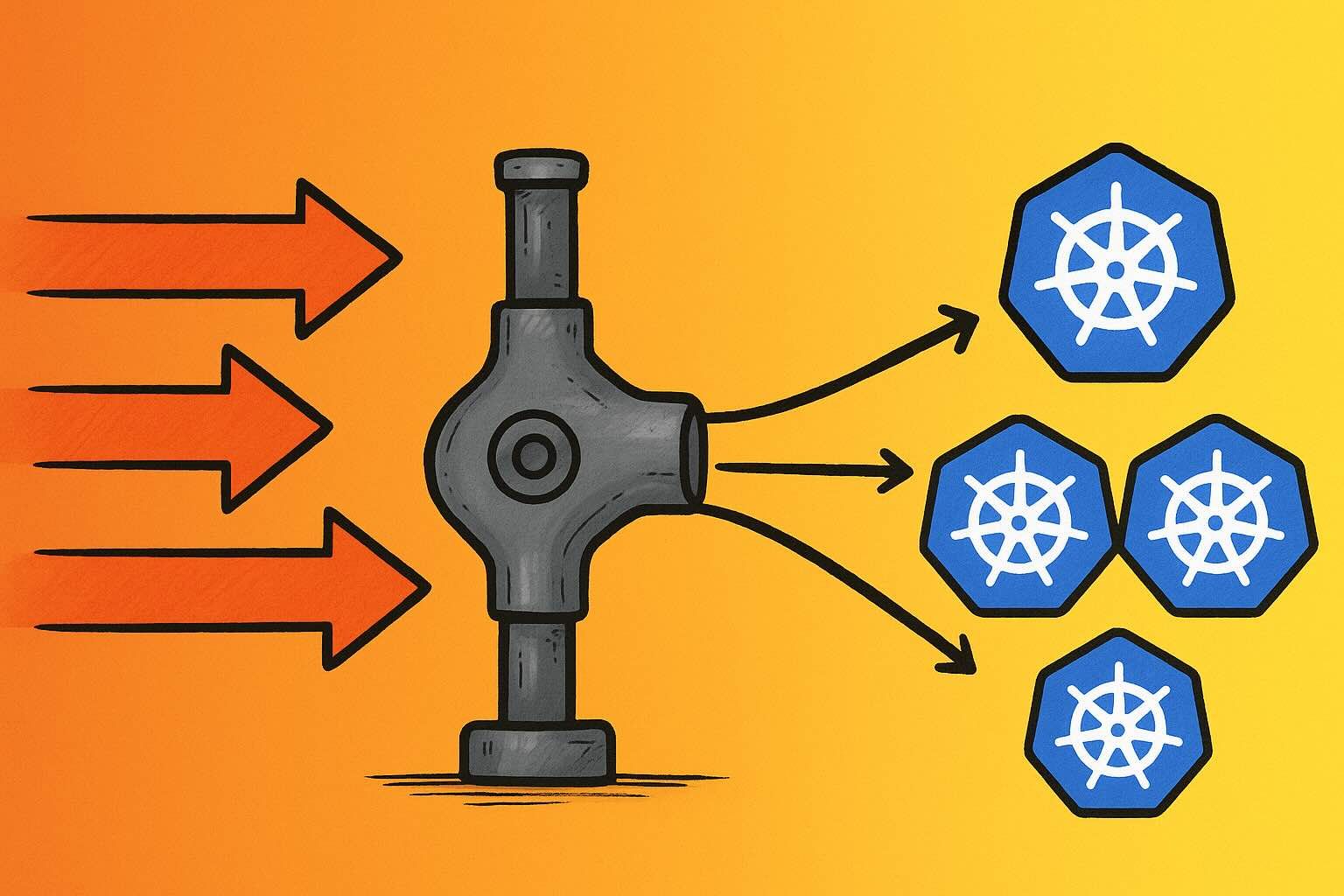In today’s rapidly evolving threat landscape, the traditional “castle and moat” security model has become obsolete. As organisations embrace cloud-native architectures with hundreds or thousands of microservices, the perimeter-based approach that once protected monolithic applications simply doesn’t scale. Breaches like the 2023 Okta compromise and the ongoing sophistication of supply chain attacks have made it clear: we can no longer assume that anything inside our network is inherently trustworthy.
This reality has driven the adoption of zero-trust networking—a security paradigm that treats every network interaction as potentially hostile. The principle is elegantly simple yet operationally complex: “never trust, always verify.” In practice, this means every service request, whether from a user’s laptop or between microservices in the same cluster, must be authenticated, authorised, and encrypted.
Istio service mesh has emerged as the de facto standard for implementing zero-trust networking in Kubernetes environments. What makes Istio particularly compelling is its ability to retrofit existing applications with enterprise-grade security without requiring code changes. By intercepting network traffic at the infrastructure layer, Istio provides mutual TLS encryption, granular authorisation policies, and comprehensive observability that would otherwise require months of development work to implement at the application level.
Understanding Zero-Trust Principles
Zero-trust networking is built on several core principles:
- Identity-Based Security: Every workload has a cryptographic identity
- Least Privilege Access: Grant minimal necessary permissions
- Microsegmentation: Isolate services and limit blast radius
- Continuous Verification: Monitor and validate all communications
- Encryption Everywhere: Secure all traffic in transit
These principles address the reality that breaches will occur, focusing on containing and minimising their impact rather than preventing all unauthorised access.
Istio Architecture Overview
Before diving into implementation details, let’s establish a solid understanding of how Istio actually works under the hood. Think of Istio as having two distinct but interconnected layers: the control plane (the brain) and the data plane (the muscle). This separation of concerns is what makes Istio both powerful and operationally manageable.
The beauty of Istio’s architecture lies in its transparency to applications. Your services continue to make standard HTTP/gRPC calls, completely unaware that every byte of traffic is being intercepted, encrypted, and policy-checked by the underlying infrastructure. This “transparent proxy” model is what enables zero-trust security without application rewrites.
As of 2025, Istio offers two distinct data plane architectures for implementing zero-trust networking:
Sidecar Mode (Traditional): Each workload gets an Envoy proxy container that handles all network traffic Ambient Mesh (New): Shared infrastructure proxies handle traffic without per-pod sidecars
Both approaches deliver the same zero-trust security guarantees, but with different operational trade-offs. The choice between them depends on your resource constraints, operational preferences, and migration requirements.
Let’s examine how each component contributes to our zero-trust implementation:
Control Plane Components
# istio-system namespace components
apiVersion: v1
kind: Namespace
metadata:
name: istio-system
labels:
istio-injection: disabled
---
# Istiod - unified control plane
apiVersion: apps/v1
kind: Deployment
metadata:
name: istiod
namespace: istio-system
spec:
replicas: 2
selector:
matchLabels:
app: istiod
template:
metadata:
labels:
app: istiod
spec:
containers:
- name: discovery
image: istio/pilot:1.27.1
env:
- name: PILOT_ENABLE_WORKLOAD_ENTRY_AUTOREGISTRATION
value: "true"
- name: EXTERNAL_ISTIOD
value: "false"
- name: PILOT_ENABLE_AMBIENT
value: "true"
- name: PILOT_ENABLE_IP_AUTOALLOCATE
value: "true"
- name: COMPLIANCE_POLICY
value: "PQC" # Post-Quantum Cryptography support (new in 1.27)
- name: PILOT_ENABLE_AMBIENT
value: "true" # Enable ambient mesh support
ports:
- containerPort: 15010
- containerPort: 15011
resources:
requests:
cpu: 100m
memory: 128Mi
limits:
cpu: 500m
memory: 512MiThe control plane manages:
- Certificate Authority: Issues and rotates workload certificates
- Configuration Distribution: Pushes security policies to proxies
- Service Discovery: Maintains service registry and endpoints
- Policy Enforcement: Validates and enforces authorisation rules
Data Plane Implementation
Istio’s data plane can be implemented in two ways, each offering different benefits for zero-trust networking:
Sidecar Mode
The traditional approach injects Envoy proxies as sidecars to intercept all network traffic:
apiVersion: v1
kind: Pod
metadata:
name: example-app
annotations:
sidecar.istio.io/inject: "true"
spec:
containers:
- name: app
image: example-app:latest
ports:
- containerPort: 8080
# Istio automatically injects the following:
# - name: istio-proxy
# image: istio/proxyv2:1.27.1
# args:
# - proxy
# - sidecar
# ports:
# - containerPort: 15090 # Envoy admin
# - containerPort: 15001 # Envoy outbound
# - containerPort: 15006 # Envoy inboundAmbient Mesh: Zero-Trust Without Sidecars
Istio Ambient mesh represents a paradigm shift in service mesh architecture, achieving zero-trust security without the operational complexity of sidecar containers. Instead of injecting proxy containers into every pod, Ambient mesh uses shared infrastructure components that intercept traffic at the node and namespace level.
This “sidecar-free” approach addresses some of the most common objections to service mesh adoption: resource overhead, application restart requirements, and complex troubleshooting. For organisations implementing zero-trust networking, Ambient mesh offers a compelling alternative that maintains security guarantees while simplifying operations.
Ambient Mesh Architecture
Ambient mesh achieves zero-trust through a layered approach:
# Enable ambient mesh for a namespace
apiVersion: v1
kind: Namespace
metadata:
name: fintech-core
labels:
istio.io/dataplane-mode: ambient
security.istio.io/ambient-enabled: "true"
annotations:
ambient.istio.io/security-level: "L4" # Start with Layer 4 security
---
# Workload configuration (no sidecar injection needed)
apiVersion: apps/v1
kind: Deployment
metadata:
name: payment-processor
namespace: fintech-core
spec:
replicas: 3
selector:
matchLabels:
app: payment-processor
template:
metadata:
labels:
app: payment-processor
version: v2
spec:
containers:
- name: payment-app
image: payment-processor:2.1.0
ports:
- containerPort: 8443
# No istio-proxy sidecar needed!Layer 4 vs Layer 7 Security
Ambient mesh provides incremental security adoption:
Layer 4 (Secure Overlay):
- Automatic mTLS for all TCP connections
- Identity-based network policies
- Basic observability metrics
- Zero configuration required
Layer 7 (Waypoint Proxies):
- HTTP/gRPC protocol awareness
- Advanced authorisation policies
- Full telemetry and tracing
- Requires explicit waypoint proxy deployment
# Deploy waypoint proxy for L7 features
apiVersion: gateway.networking.k8s.io/v1beta1
kind: Gateway
metadata:
name: payment-waypoint
namespace: fintech-core
annotations:
istio.io/waypoint-for: "service" # or "workload" or "namespace"
spec:
gatewayClassName: istio-waypoint
listeners:
- name: mesh
port: 15008
protocol: HBONE # HTTP-Based Overlay Network Environment
---
# Enable L7 processing for specific services
apiVersion: v1
kind: Service
metadata:
name: payment-processor
namespace: fintech-core
annotations:
ambient.istio.io/redirection-mode: "waypoint"
gateway.istio.io/waypoint: "payment-waypoint"
spec:
selector:
app: payment-processor
ports:
- port: 443
targetPort: 8443
name: httpsAmbient Mesh Authorization Policies
Ambient mesh supports the same rich authorisation policies as sidecar mode:
# L4 authorisation (applied at ztunnel level)
apiVersion: security.istio.io/v1beta1
kind: AuthorizationPolicy
metadata:
name: payment-l4-access
namespace: fintech-core
annotations:
ambient.istio.io/policy-level: "L4"
spec:
targetRefs:
- kind: Service
group: ""
name: payment-processor
rules:
- from:
- source:
principals:
- "cluster.local/ns/fintech-core/sa/order-service"
- "cluster.local/ns/fintech-core/sa/checkout-service"
---
# L7 authorisation (requires waypoint proxy)
apiVersion: security.istio.io/v1beta1
kind: AuthorizationPolicy
metadata:
name: payment-l7-access
namespace: fintech-core
annotations:
ambient.istio.io/policy-level: "L7"
spec:
targetRefs:
- kind: Service
group: ""
name: payment-processor
rules:
- from:
- source:
principals: ["cluster.local/ns/fintech-core/sa/order-service"]
to:
- operation:
methods: ["POST"]
paths: ["/api/v2/payments/process"]
when:
- key: request.headers[amount]
notValues: [">100000"] # Block high-value transactions
- key: request.headers[x-fraud-score]
notValues: [">0.8"] # Block high fraud riskWhen to Choose Ambient vs Sidecar
Choose Ambient Mesh When:
- You have resource-constrained environments
- Application teams resist sidecar injection
- You need gradual security adoption (L4 → L7)
- Platform teams want to manage security infrastructure centrally
- You have compliance requirements but limited security expertise
Choose Sidecar Mode When:
- You need fine-grained per-workload configuration
- Applications require custom Envoy extensions
- You have complex multi-tenant requirements
- Maximum isolation between workloads is required
- You’re already comfortable with sidecar operations
Ambient Mesh Migration Strategy
# Migration from sidecar to ambient (gradual approach)
apiVersion: v1
kind: Namespace
metadata:
name: production
labels:
istio-injection: disabled # Disable sidecar injection
istio.io/dataplane-mode: ambient # Enable ambient mesh
annotations:
ambient.istio.io/migration-from: "sidecar"
ambient.istio.io/migration-date: "2025-09-23"
---
# Workloads automatically get L4 security without restart
# Deploy waypoint proxies only where L7 features are needed
apiVersion: v1
kind: ConfigMap
metadata:
name: ambient-migration-plan
namespace: production
data:
phase1: "Enable ambient mesh with L4 security for all services"
phase2: "Deploy waypoint proxies for services requiring L7 policies"
phase3: "Migrate advanced policies to waypoint-based enforcement"
phase4: "Remove any remaining sidecar-specific configurations"Migration Best Practices:
- Start with a staging environment to validate ambient mesh behaviour
- Enable L4 security first across all services in the namespace
- Deploy waypoint proxies selectively for services that need L7 features
- Monitor resource usage during migration (ambient typically reduces overhead)
- Update monitoring dashboards to account for different proxy architectures
Ambient Mesh Observability
Ambient mesh provides comprehensive observability with different data collection points:
# Telemetry configuration for ambient mesh
apiVersion: telemetry.istio.io/v1alpha1
kind: Telemetry
metadata:
name: ambient-observability
namespace: fintech-core
spec:
# Metrics from ztunnel (L4 proxy)
metrics:
- providers:
- name: prometheus
overrides:
- match:
metric: tcp_opened_total
tags:
ambient_node:
value: "%{source_node}"
security_level:
value: "L4"
- match:
metric: tcp_closed_total
tags:
connection_duration:
value: "%{connection_duration}"
# Enhanced metrics from waypoint proxies (L7)
- providers:
- name: prometheus
overrides:
- match:
metric: requests_total
tags:
waypoint_proxy:
value: "%{waypoint_proxy_name}"
security_level:
value: "L7"
policy_decision:
value: "%{authorisation_policy_result}"Ambient Mesh Monitoring Considerations:
- L4 metrics come from ztunnel proxies (one per node)
- L7 metrics come from waypoint proxies (deployed per service/namespace)
- Lower metric cardinality compared to sidecar mode
- Centralized logging from infrastructure components vs per-pod logs
Ambient mesh represents the future of service mesh architecture—providing zero-trust security with operational simplicity. For teams implementing zero-trust networking in 2025, ambient mesh offers a compelling path that reduces complexity while maintaining security guarantees.
Implementing Mutual TLS (mTLS)
If zero-trust networking is the destination, then mutual TLS is the highway that gets you there. While traditional TLS only authenticates the server (like when your browser verifies a website’s identity), mTLS takes security a step further by requiring both parties to prove their identity using certificates.
Imagine trying to have a secure conversation in a crowded room where everyone is wearing masks. Traditional TLS is like removing your mask to show who you are, but still not knowing who you’re talking to. mTLS is like both parties showing their government-issued ID cards before speaking—now both sides can trust the conversation.
In the context of microservices, this means your payment service doesn’t just accept connections from anyone claiming to be the order service—it cryptographically verifies the caller’s identity. This level of assurance is what makes mTLS the cornerstone of zero-trust architectures.
Let’s explore how Istio makes mTLS implementation surprisingly straightforward:
Automatic mTLS Configuration
Istio can automatically enable mTLS across your cluster, but the approach you choose can make the difference between a smooth rollout and a production outage:
apiVersion: security.istio.io/v1beta1
kind: PeerAuthentication
metadata:
name: default
namespace: istio-system
annotations:
config.istio.io/rollout-strategy: "gradual"
spec:
mtls:
mode: STRICT⚠️ Critical Implementation Warning: Never start with STRICT mode in production! This policy enforces mTLS for all workloads cluster-wide and will immediately break any services that haven’t been properly added to the mesh.
Instead, start with permissive mode for gradual adoption:
apiVersion: security.istio.io/v1beta1
kind: PeerAuthentication
metadata:
name: permissive-mtls
namespace: production
annotations:
rollout.istio.io/phase: "initial"
spec:
mtls:
mode: PERMISSIVEBest Practice: Use the permissive mode for at least one week while monitoring your dashboards. Look for services that aren’t receiving mTLS traffic—these are services that either need to be added to the mesh or explicitly configured to bypass mTLS.
Service-Specific mTLS Policies
Real-world applications often require nuanced mTLS configurations. Consider a financial services platform where payment processing requires the highest security, but health checks need to remain accessible to monitoring systems:
apiVersion: security.istio.io/v1beta1
kind: PeerAuthentication
metadata:
name: payment-service-mtls
namespace: fintech-core
spec:
selector:
matchLabels:
app: payment-processor
tier: critical
mtls:
mode: STRICT
portLevelMtls:
8443: # HTTPS API port
mode: STRICT
8080: # Internal service communication
mode: STRICT
9090: # Prometheus metrics
mode: DISABLE
15021: # Istio health checks
mode: DISABLEPro Tip: Always disable mTLS for health check and metrics endpoints. Monitoring systems typically aren’t part of the service mesh and forcing mTLS on these endpoints can create circular dependencies during cluster startup.
Certificate Management and PKI Integration
Istio’s certificate management has evolved significantly in version 1.27, particularly with enhanced support for enterprise PKI integration and the new ClusterTrustBundle feature for Kubernetes 1.33+:
# Modern certificate management with enterprise PKI integration
apiVersion: security.istio.io/v1beta1
kind: PeerAuthentication
metadata:
name: enterprise-pki-policy
namespace: istio-system
annotations:
security.istio.io/pki-provider: "enterprise-ca"
security.istio.io/cert-rotation: "automatic"
spec:
mtls:
mode: STRICT
---
# Enterprise CA configuration with CRL support (new in 1.27)
apiVersion: v1
kind: Secret
metadata:
name: cacerts
namespace: istio-system
labels:
istio.io/pki-provider: "enterprise"
type: Opaque
data:
root-cert.pem: LS0tLS1CRUdJTi... # Your enterprise root certificate
cert-chain.pem: LS0tLS1CRUdJTi... # Certificate chain
ca-cert.pem: LS0tLS1CRUdJTi... # Intermediate CA certificate
ca-key.pem: LS0tLS1CRUdJTi... # CA private key
ca-crl.pem: LS0tLS1CRUdJTi... # Certificate Revocation List (new in 1.27)
---
# Advanced certificate rotation configuration
apiVersion: v1
kind: ConfigMap
metadata:
name: istio-ca-config
namespace: istio-system
data:
ca-config.yaml: |
defaultCertTTL: 24h # Certificate lifetime
maxCertTTL: 87600h # Maximum certificate lifetime (10 years)
rotationThreshold: 0.5 # Rotate when 50% of lifetime is reached
gracePeriod: 10m # Grace period for certificate rotation
enableCRLCheck: true # Enable Certificate Revocation List checkingCertificate Lifecycle Management: Istio 1.27 introduces more sophisticated certificate rotation policies. Certificates are now rotated every 24 hours by default, but you can configure shorter rotation periods for high-security environments. The new CRL support means revoked certificates are automatically rejected across the mesh.
Enterprise Integration Tip: When integrating with enterprise PKI systems, consider implementing certificate monitoring to track rotation events and ensure your external CA can handle Istio’s certificate request volume. A typical 100-service mesh might generate 2,400 certificate requests per day.
Authorization Policies
While mTLS answers the question “who is talking?”, authorisation policies answer the equally critical question “what are they allowed to do?” Think of authorisation policies as the bouncer at an exclusive club—just because you have a valid ID (mTLS certificate) doesn’t mean you can access the VIP section (sensitive endpoints).
In traditional networking, once you’re inside the perimeter, you often have broad access to internal resources. Zero-trust authorisation flips this assumption, requiring explicit permission for every interaction. A frontend service might be allowed to read user profiles but forbidden from accessing payment processing endpoints. An admin service might have elevated privileges during business hours but restricted access after midnight.
What makes Istio’s authorisation particularly powerful is its ability to make decisions based on rich contextual information—not just “who” is making the request, but “when”, “from where”, and “how”. This contextual awareness enables policies that adapt to real-world business requirements while maintaining security.
Let’s examine how to implement these sophisticated access controls:
Basic Authorization Framework
apiVersion: security.istio.io/v1beta1
kind: AuthorizationPolicy
metadata:
name: frontend-policy
namespace: ecommerce
spec:
selector:
matchLabels:
app: frontend
rules:
- from:
- source:
principals: ["cluster.local/ns/ecommerce/sa/api-gateway"]
- to:
- operation:
methods: ["GET", "POST"]
paths: ["/api/*"]
- when:
- key: source.ip
values: ["10.0.0.0/8"]Service-to-Service Authorization
Let’s implement a realistic e-commerce authorisation matrix. In this scenario, our payment processor should only accept requests from specific services, and administrative access requires additional verification:
apiVersion: security.istio.io/v1beta1
kind: AuthorizationPolicy
metadata:
name: payment-processor-access
namespace: fintech-core
labels:
security.istio.io/policy-type: "microsegmentation"
spec:
selector:
matchLabels:
app: payment-processor
tier: critical
rules:
# Allow order processing from authenticated services
- from:
- source:
principals:
- "cluster.local/ns/fintech-core/sa/order-service"
- "cluster.local/ns/fintech-core/sa/checkout-service"
- "cluster.local/ns/fintech-core/sa/subscription-service"
to:
- operation:
methods: ["POST"]
paths: ["/api/v2/payments/process", "/api/v2/payments/authorize"]
when:
- key: source.ip
values: ["10.0.0.0/8"] # Internal cluster IPs only
- key: request.headers[x-request-id]
values: ["*"] # Require tracing headers
# Allow refunds with additional verification
- from:
- source:
principals: ["cluster.local/ns/fintech-core/sa/refund-service"]
to:
- operation:
methods: ["POST"]
paths: ["/api/v2/payments/refund"]
when:
- key: request.headers[x-approval-token]
values: ["*"] # Require manager approval token
- key: request.headers[amount]
notValues: [">500000"] # Block refunds over $5000 without special approval
# Administrative access with time restrictions
- from:
- source:
principals: ["cluster.local/ns/fintech-core/sa/admin-console"]
to:
- operation:
methods: ["GET"]
paths: ["/api/v2/payments/status/*", "/api/v2/audit/*"]
when:
- key: request.headers[user-role]
values: ["payment-admin", "compliance-officer"]
- key: custom.time_of_day
values: ["08:00-18:00"] # Business hours onlySecurity Note: Notice how we’re implementing defence-in-depth by combining service identity verification, network location checks, time-based restrictions, and business logic validation. This layered approach ensures that even if one control fails, others provide protection.
Advanced Policy Conditions
In highly regulated industries like banking, authorisation policies must reflect complex business rules and compliance requirements. Here’s a sophisticated policy for a trading platform that implements multiple risk controls:
apiVersion: security.istio.io/v1beta1
kind: AuthorizationPolicy
metadata:
name: trading-platform-controls
namespace: trading-platform
annotations:
compliance.company.com/sox-control: "SOX-IT-001"
compliance.company.com/last-audit: "2025-08-15"
spec:
selector:
matchLabels:
app: trading-engine
environment: production
rules:
# Standard trading hours with position limits
- from:
- source:
principals:
- "cluster.local/ns/trading-platform/sa/trader-workstation"
- "cluster.local/ns/trading-platform/sa/algo-trading"
to:
- operation:
methods: ["POST", "PUT"]
paths: ["/api/v3/trades/equity", "/api/v3/trades/options"]
when:
- key: custom.time_of_day
values: ["09:30-16:00"] # NYSE trading hours
- key: custom.day_of_week
values: ["monday", "tuesday", "wednesday", "thursday", "friday"]
- key: request.headers[trade-amount]
notValues: [">10000000"] # Block trades over $10M without additional approval
- key: request.headers[trader-id]
values: ["*"] # Require trader identification
# After-hours trading with enhanced restrictions
- from:
- source:
principals:
["cluster.local/ns/trading-platform/sa/authorized-trader"]
to:
- operation:
methods: ["POST"]
paths: ["/api/v3/trades/after-hours"]
when:
- key: custom.time_of_day
values: ["16:00-20:00", "04:00-09:30"] # Extended hours only
- key: request.headers[supervisor-approval]
values: ["*"] # Require supervisor pre-approval
- key: request.headers[trade-amount]
notValues: [">1000000"] # Lower limits for after-hours
- key: request.headers[volatility-check]
values: ["passed"] # Must pass volatility screening
# Emergency market conditions - read-only access
- from:
- source:
principals: ["cluster.local/ns/trading-platform/sa/market-monitor"]
to:
- operation:
methods: ["GET"]
paths: ["/api/v3/positions/*", "/api/v3/risk/exposure"]
when:
- key: request.headers[emergency-mode]
values: ["active"]
- key: request.headers[risk-officer-id]
values: ["*"] # Require risk officer authenticationCompliance Insight: This example demonstrates how Istio policies can encode regulatory requirements directly into the infrastructure. The metadata annotations help auditors trace security controls to specific compliance frameworks, while the policy logic enforces trading rules that prevent violations before they occur.
Deny Policies for Security
Deny policies act as your last line of defence, blocking known threats and suspicious patterns. These policies are particularly valuable for preventing automated attacks and enforcing security baselines across your entire mesh:
apiVersion: security.istio.io/v1beta1
kind: AuthorizationPolicy
metadata:
name: security-baseline-deny
namespace: production
labels:
security.istio.io/threat-protection: "baseline"
annotations:
security.company.com/last-updated: "2025-09-20"
security.company.com/threat-intel-source: "crowdstrike-falcon"
spec:
action: DENY
rules:
# Block known compromised IP ranges (updated from threat intelligence)
- when:
- key: source.ip
values:
- "192.168.100.0/24" # Quarantine network
- "172.16.50.0/24" # Compromised VLAN
- "10.10.10.0/24" # Legacy untrusted network
# Block automated scanning and bot traffic
- when:
- key: request.headers[user-agent]
values:
- "*sqlmap*"
- "*nmap*"
- "*gobuster*"
- "*nikto*"
- "*burpsuite*"
- "*nuclei*"
- "*masscan*"
# Block requests with suspicious patterns
- when:
- key: request.url_path
values:
- "*../../../*" # Path traversal attempts
- "*union+select*" # SQL injection patterns
- "*<script>*" # XSS attempts
- "*wp-admin*" # WordPress admin probing
- "*.env*" # Environment file access
# Block high-frequency requests (basic DDoS protection)
- when:
- key: source.ip
values: ["*"]
- key: request.headers[x-request-rate]
values: [">100"] # More than 100 requests per minute
# Geographic restrictions (if required by compliance)
- when:
- key: request.headers[cf-ipcountry] # Cloudflare country header
values: ["CN", "RU", "KP"] # Example: block certain countries
# Note: Only enable geographic blocking if legally required
# Block requests without proper tracing headers (internal traffic should always have these)
- when:
- key: source.namespace
values: ["production", "staging"]
- key: request.headers[x-request-id]
notValues: ["*"]Operational Note: Deny policies should be tested thoroughly in a staging environment before production deployment. False positives can break legitimate application flows, so maintain a well-documented exception process and monitor deny policy metrics closely.
Network Segmentation Strategies
Network segmentation in zero-trust environments is like creating digital neighbourhoods within your cluster. Just as you wouldn’t want every resident in a city to have keys to every building, you don’t want every service to communicate freely with every other service. The goal is to create logical boundaries that limit the blast radius of potential breaches while maintaining the operational flexibility that makes microservices attractive.
Traditional network segmentation relied heavily on IP addresses and VLANs—infrastructure concerns that don’t translate well to the dynamic, ephemeral nature of container environments. Istio’s approach to segmentation is fundamentally different: it focuses on service identity and intent rather than network topology.
This identity-based segmentation is particularly valuable in cloud-native environments where services scale up and down, move between nodes, and get replaced regularly. The segmentation policies follow the workloads, not the underlying infrastructure.
Namespace-Based Isolation
Kubernetes namespaces provide a natural starting point for segmentation:
Implement network boundaries using Kubernetes namespaces:
apiVersion: security.istio.io/v1beta1
kind: AuthorizationPolicy
metadata:
name: namespace-isolation
namespace: production
spec:
rules:
- from:
- source:
namespaces: ["production"]
- when:
- key: source.namespace
values: ["production"]
---
apiVersion: security.istio.io/v1beta1
kind: AuthorizationPolicy
metadata:
name: cross-namespace-deny
namespace: production
spec:
action: DENY
rules:
- from:
- source:
namespaces: ["development", "staging"]Application-Layer Segmentation
Create fine-grained segmentation within applications:
apiVersion: security.istio.io/v1beta1
kind: AuthorizationPolicy
metadata:
name: microservice-segmentation
namespace: ecommerce
spec:
selector:
matchLabels:
tier: backend
rules:
- from:
- source:
principals:
- "cluster.local/ns/ecommerce/sa/frontend"
- "cluster.local/ns/ecommerce/sa/api-gateway"
to:
- operation:
methods: ["GET", "POST"]
- from:
- source:
principals: ["cluster.local/ns/ecommerce/sa/admin"]
to:
- operation:
methods: ["GET", "POST", "PUT", "DELETE"]
when:
- key: request.headers[admin-token]
values: ["valid-admin-token"]Observability and Monitoring
Implementing zero-trust security without proper observability is like driving at night with your headlights off—you might reach your destination, but you’ll have no idea what obstacles you encountered along the way. In zero-trust environments, observability isn’t just helpful; it’s essential for proving that your security controls are working as intended.
Unlike traditional perimeter-based security where you primarily monitor ingress and egress points, zero-trust requires visibility into every interaction within your system. This comprehensive monitoring serves multiple purposes: it helps you detect anomalous behaviour, troubleshoot connectivity issues, prove compliance, and continuously refine your security policies.
The challenge with microservices observability is the sheer volume of interactions. In a modest e-commerce platform with 50 microservices, you might see thousands of inter-service calls per minute. Traditional monitoring approaches quickly become overwhelmed by this scale, which is why Istio’s built-in observability features are so valuable.
Distributed Tracing
Distributed tracing gives you X-ray vision into request flows across your service mesh:
Enable comprehensive tracing for security analysis:
apiVersion: v1
kind: ConfigMap
metadata:
name: istio-tracing
namespace: istio-system
data:
mesh: |
defaultConfig:
tracing:
zipkin:
address: zipkin.istio-system:9411
sampling: 1.0
extensionProviders:
- name: jaeger
envoyExtAuthzHttp:
service: jaeger-collector.istio-system.svc.cluster.local
port: 14268Security Metrics Collection
Configure Istio to collect security-specific metrics:
apiVersion: telemetry.istio.io/v1alpha1
kind: Telemetry
metadata:
name: security-metrics
namespace: istio-system
spec:
metrics:
- providers:
- name: prometheus
- overrides:
- match:
metric: ALL_METRICS
tagOverrides:
source_workload:
value: "%{source_workload}"
destination_service:
value: "%{destination_service_name}"
security_policy:
value: "%{security_policy}"
mtls_status:
value: "%{connection_security_policy}"Grafana Dashboard for Security
Create comprehensive security dashboards:
{
"dashboard": {
"title": "Istio Security Dashboard",
"panels": [
{
"title": "mTLS Coverage",
"type": "stat",
"targets": [
{
"expr": "sum(rate(istio_requests_total{security_policy=\"mutual_tls\"}[5m])) / sum(rate(istio_requests_total[5m])) * 100"
}
]
},
{
"title": "Authorization Denials",
"type": "graph",
"targets": [
{
"expr": "sum(rate(istio_requests_total{response_code=\"403\"}[5m])) by (destination_service_name)"
}
]
},
{
"title": "Certificate Expiry",
"type": "table",
"targets": [
{
"expr": "istio_cert_expiry_timestamp - time()"
}
]
}
]
}
}Advanced Security Patterns
As your zero-trust implementation matures, you’ll encounter scenarios that require more sophisticated security patterns. These advanced configurations bridge the gap between Istio’s built-in capabilities and enterprise requirements like external identity providers, custom authorisation logic, and defence against sophisticated attacks.
These patterns represent real-world lessons learned from organisations running Istio in production at scale. While the basic mTLS and authorisation policies cover 80% of use cases, these advanced patterns address the remaining 20% that often determine whether a zero-trust implementation succeeds in enterprise environments.
JWT Validation
Integrating external identity providers allows you to extend zero-trust principles to end-user authentication:
Integrate external identity providers with JWT validation:
apiVersion: security.istio.io/v1beta1
kind: RequestAuthentication
metadata:
name: jwt-auth
namespace: api
spec:
selector:
matchLabels:
app: api-gateway
jwtRules:
- issuer: "https://auth.company.com"
jwksUri: "https://auth.company.com/.well-known/jwks.json"
audiences:
- "api.company.com"
forwardOriginalToken: true
---
apiVersion: security.istio.io/v1beta1
kind: AuthorizationPolicy
metadata:
name: require-jwt
namespace: api
spec:
selector:
matchLabels:
app: api-gateway
rules:
- when:
- key: request.auth.claims[role]
values: ["admin", "user"]
- key: request.auth.claims[exp]
values: ["*"] # Require expiry claimExternal Authorization
Integrate with external authorisation services:
apiVersion: install.istio.io/v1alpha1
kind: IstioOperator
metadata:
name: control-plane
spec:
meshConfig:
extensionProviders:
- name: external-authz
envoyExtAuthzHttp:
service: external-authz.auth.svc.cluster.local
port: 8080
timeout: 0.5s
pathPrefix: "/auth"
includeHeadersInCheck:
- "authorisation"
- "x-user-id"
headersToUpstreamOnAllow:
- "x-user-roles"
headersToDownstreamOnDeny:
- "content-type"
- "set-cookie"
---
apiVersion: security.istio.io/v1beta1
kind: AuthorizationPolicy
metadata:
name: external-authz-policy
namespace: production
spec:
selector:
matchLabels:
app: sensitive-service
action: CUSTOM
provider:
name: external-authz
rules:
- to:
- operation:
methods: ["GET", "POST"]Rate Limiting and DoS Protection
Implement rate limiting for security:
apiVersion: networking.istio.io/v1alpha3
kind: EnvoyFilter
metadata:
name: rate-limit-filter
namespace: production
spec:
configPatches:
- applyTo: HTTP_FILTER
match:
context: SIDECAR_INBOUND
listener:
filterChain:
filter:
name: "envoy.filters.network.http_connection_manager"
patch:
operation: INSERT_BEFORE
value:
name: envoy.filters.http.local_ratelimit
typed_config:
"@type": type.googleapis.com/udpa.type.v1.TypedStruct
type_url: type.googleapis.com/envoy.extensions.filters.http.local_ratelimit.v3.LocalRateLimit
value:
stat_prefix: rate_limit
token_bucket:
max_tokens: 100
tokens_per_fill: 100
fill_interval: 60s
filter_enabled:
runtime_key: rate_limit_enabled
default_value:
numerator: 100
denominator: HUNDRED
filter_enforced:
runtime_key: rate_limit_enforced
default_value:
numerator: 100
denominator: HUNDREDOperational Best Practices
Implementing zero-trust networking is as much about organisational change management as it is about technology. The most elegant security policies are worthless if they break existing applications or create operational overhead that teams can’t sustain. Success requires balancing security improvements with operational reality.
These operational practices represent lessons learned from organisations that have successfully implemented zero-trust at scale. The common thread is gradual, measured progress with continuous validation—an approach that minimises disruption while building confidence in the new security model.
Gradual Rollout Strategy
Rolling out zero-trust networking requires careful orchestration to avoid service disruptions. The approach differs significantly depending on whether you choose sidecar or ambient mesh architecture:
Sidecar-Based Rollout Strategy
- Phase 1: Deploy Istio control plane
- Phase 2: Enable sidecar injection in permissive mode
- Phase 3: Enable mTLS in permissive mode
- Phase 4: Implement basic authorisation policies
- Phase 5: Switch to strict mTLS
- Phase 6: Refine and expand authorisation policies
Ambient Mesh Rollout Strategy
- Phase 1: Deploy Istio with ambient mesh support
- Phase 2: Enable ambient mode for non-critical namespaces
- Phase 3: Validate L4 security and observability
- Phase 4: Deploy waypoint proxies for services needing L7 features
- Phase 5: Implement authorisation policies (L4 first, then L7)
- Phase 6: Expand to production namespaces
Ambient Mesh Advantages for Rollout:
- No pod restarts required when enabling ambient mesh
- Immediate L4 security without configuration changes
- Lower resource overhead during initial deployment
- Simplified troubleshooting with centralised proxy infrastructure
# Example ambient mesh rollout configuration
apiVersion: v1
kind: ConfigMap
metadata:
name: zero-trust-rollout-plan
namespace: istio-system
data:
rollout-strategy: "ambient-first"
phases: |
Week 1: Enable ambient mesh in development namespaces
Week 2: Deploy waypoint proxies for critical services
Week 3: Implement L4 authorisation policies
Week 4: Add L7 policies for HTTP/gRPC services
Week 5: Enable ambient mesh in staging
Week 6: Production rollout with gradual namespace migration
success-criteria: |
- mTLS coverage > 95%
- Authorization policy coverage for all critical services
- No increase in P99 latency
- Zero security incidents during rolloutCertificate Rotation Management
Automate certificate lifecycle management:
apiVersion: v1
kind: ConfigMap
metadata:
name: istio-ca-config
namespace: istio-system
data:
ca.crt: |
-----BEGIN CERTIFICATE-----
<your-ca-certificate>
-----END CERTIFICATE-----
ca.key: |
-----BEGIN PRIVATE KEY-----
<your-ca-private-key>
-----END PRIVATE KEY-----
---
apiVersion: batch/v1
kind: CronJob
metadata:
name: cert-rotation-check
namespace: istio-system
spec:
schedule: "0 */6 * * *" # Check every 6 hours
jobTemplate:
spec:
template:
spec:
containers:
- name: cert-checker
image: istio/pilot:1.27.1
command:
- /bin/sh
- -c
- |
# Enhanced certificate monitoring with alerting
echo "Starting certificate health check..."
# Check workload certificate expiry
kubectl get secrets -n istio-system -l istio.io/key-and-cert=true -o json | \
jq -r '.items[] | select(.data."cert-chain.pem") | .metadata.name' | \
while read secret; do
expiry_epoch=$(kubectl get secret $secret -n istio-system -o jsonpath='{.data.cert-chain\.pem}' | base64 -d | openssl x509 -noout -dates | grep notAfter | cut -d= -f2 | xargs -I {} date -d "{}" +%s)
current_epoch=$(date +%s)
days_until_expiry=$(( (expiry_epoch - current_epoch) / 86400 ))
echo "Secret: $secret, Days until expiry: $days_until_expiry"
# Alert if certificate expires within 7 days
if [ $days_until_expiry -lt 7 ]; then
curl -X POST "$SLACK_WEBHOOK_URL" -H 'Content-type: application/json' \
--data "{\"text\":\"⚠️ Certificate $secret expires in $days_until_expiry days!\"}"
fi
done
# Check CA certificate health
kubectl get secret cacerts -n istio-system -o jsonpath='{.data.ca-cert\.pem}' | \
base64 -d | openssl x509 -noout -text | grep -A2 "Validity"
# Verify CRL is current (if configured)
if kubectl get secret cacerts -n istio-system -o jsonpath='{.data.ca-crl\.pem}' >/dev/null 2>&1; then
echo "Checking Certificate Revocation List..."
kubectl get secret cacerts -n istio-system -o jsonpath='{.data.ca-crl\.pem}' | \
base64 -d | openssl crl -noout -nextupdate
fi
restartPolicy: OnFailureMonitoring and Alerting
Set up comprehensive monitoring for zero-trust implementation:
apiVersion: monitoring.coreos.com/v1
kind: PrometheusRule
metadata:
name: istio-security-alerts
namespace: istio-system
spec:
groups:
- name: istio.security
rules:
- alert: IstioMutualTLSDisabled
expr: sum(rate(istio_requests_total{security_policy!="mutual_tls"}[5m])) > 0
for: 5m
annotations:
summary: "Non-mTLS traffic detected"
description: "Some traffic is not using mutual TLS"
- alert: IstioAuthorizationDenialSpike
expr: sum(rate(istio_requests_total{response_code="403"}[5m])) > 10
for: 2m
annotations:
summary: "High number of authorisation denials"
description: "Unusual number of 403 responses detected"
- alert: IstioCertificateExpiringSoon
expr: (istio_cert_expiry_timestamp - time()) / 86400 < 7
annotations:
summary: "Istio certificate expiring soon"
description: "Certificate will expire in less than 7 days"Troubleshooting Common Issues
Zero-trust implementations can fail in subtle and frustrating ways. Unlike traditional security controls that typically fail open (allowing traffic through), zero-trust policies fail closed (blocking everything). This section covers the most common failure modes and how to diagnose them quickly.
Debugging Philosophy: When troubleshooting zero-trust issues, always start with the assumption that your policies are working correctly and something else has changed. Network policies, service account permissions, certificate issues, and clock skew are far more common causes of problems than authorisation policy bugs.
mTLS Connectivity Problems
Debug mTLS issues using Istio’s diagnostic tools:
# Check mTLS configuration
istioctl authn tls-check <pod-name>.<namespace>
# Verify certificates
istioctl proxy-config secret <pod-name>.<namespace>
# Check proxy configuration
istioctl proxy-config cluster <pod-name>.<namespace> --fqdn <service-fqdn>Authorization Policy Debugging
Use Istio’s dry-run capabilities:
# Test authorisation policies
istioctl experimental authz check <pod-name>.<namespace>
# Debug policy evaluation
kubectl logs -n istio-system deployment/istiod | grep -i authzConclusion
Implementing zero-trust networking with Istio represents a fundamental shift in how we approach cloud-native security. Rather than relying on network perimeters that can be circumvented, zero-trust creates a security fabric where every interaction is authenticated, authorised, and encrypted by default.
The journey from traditional perimeter security to zero-trust networking isn’t just a technical migration—it’s an organisational transformation that requires new thinking about trust, identity, and risk. The examples and patterns in this guide reflect real-world implementations from organisations that have successfully made this transition at scale.
Key Success Factors
Start Small, Think Big: Begin with a single namespace or application tier, validate your approach, then expand systematically. Every organization that has successfully implemented zero-trust at scale started with pilot projects that proved the value before rolling out mesh-wide policies.
Observability First: Implement comprehensive monitoring and alerting before tightening security policies. You can’t secure what you can’t see, and zero-trust architectures generate complex interaction patterns that require sophisticated observability.
Embrace Automation: Certificate rotation, policy validation, and security monitoring must be automated from day one. The complexity of zero-trust networking makes manual processes unsustainable and error-prone.
Plan for Failure: Design your policies with failure modes in mind. Services should fail securely but gracefully, and your incident response procedures should account for authorisation policy misconfigurations.
The Road Ahead
Zero trust networking is becoming table stakes for cloud-native applications. Regulatory frameworks increasingly expect identity-based security controls, and the threat landscape continues to evolve in ways that make perimeter-based defences inadequate.
Istio brings capabilities like post-quantum cryptography support and enhanced ambient mesh features that further reduce the operational overhead of zero-trust implementation. The investment you make in understanding these patterns today will compound as the ecosystem continues to mature.
The most successful zero-trust implementations we’ve seen share a common characteristic: they view security not as a barrier to innovation, but as an enabler of it. When teams can trust their infrastructure to enforce security policies automatically, they can focus on building features that create business value. That’s the true promise of zero-trust networking—not just better security, but better agility and operational confidence in an increasingly complex world.