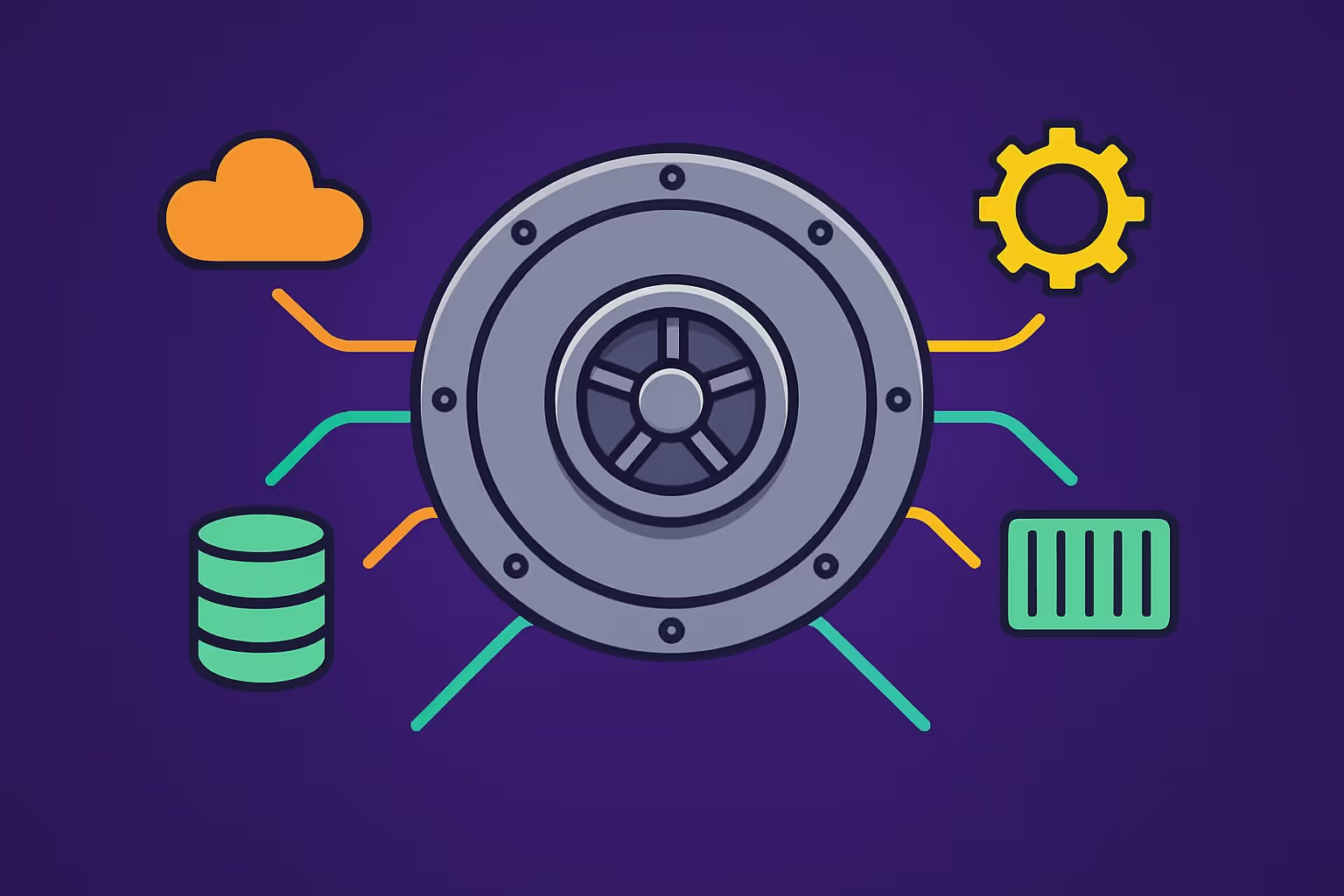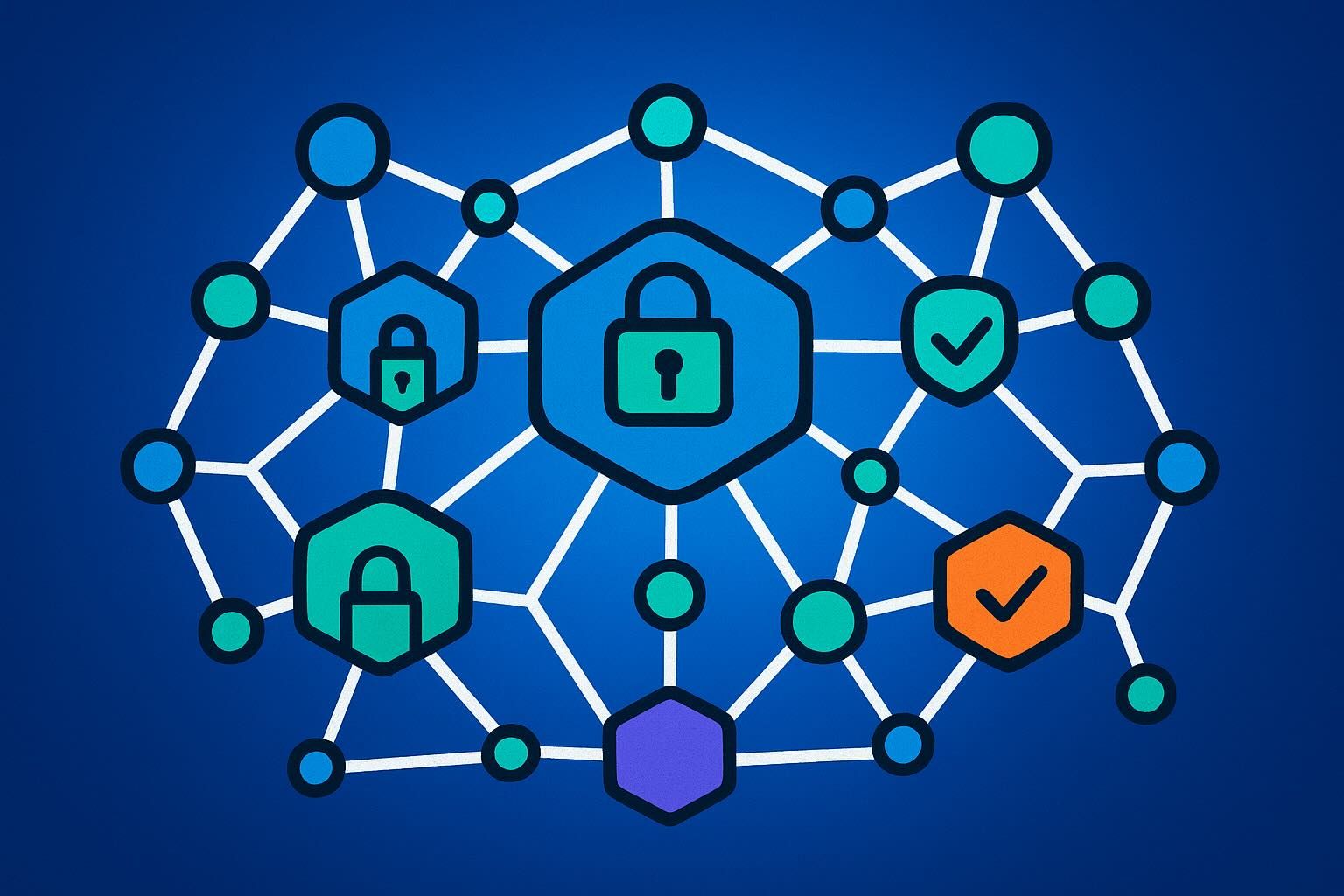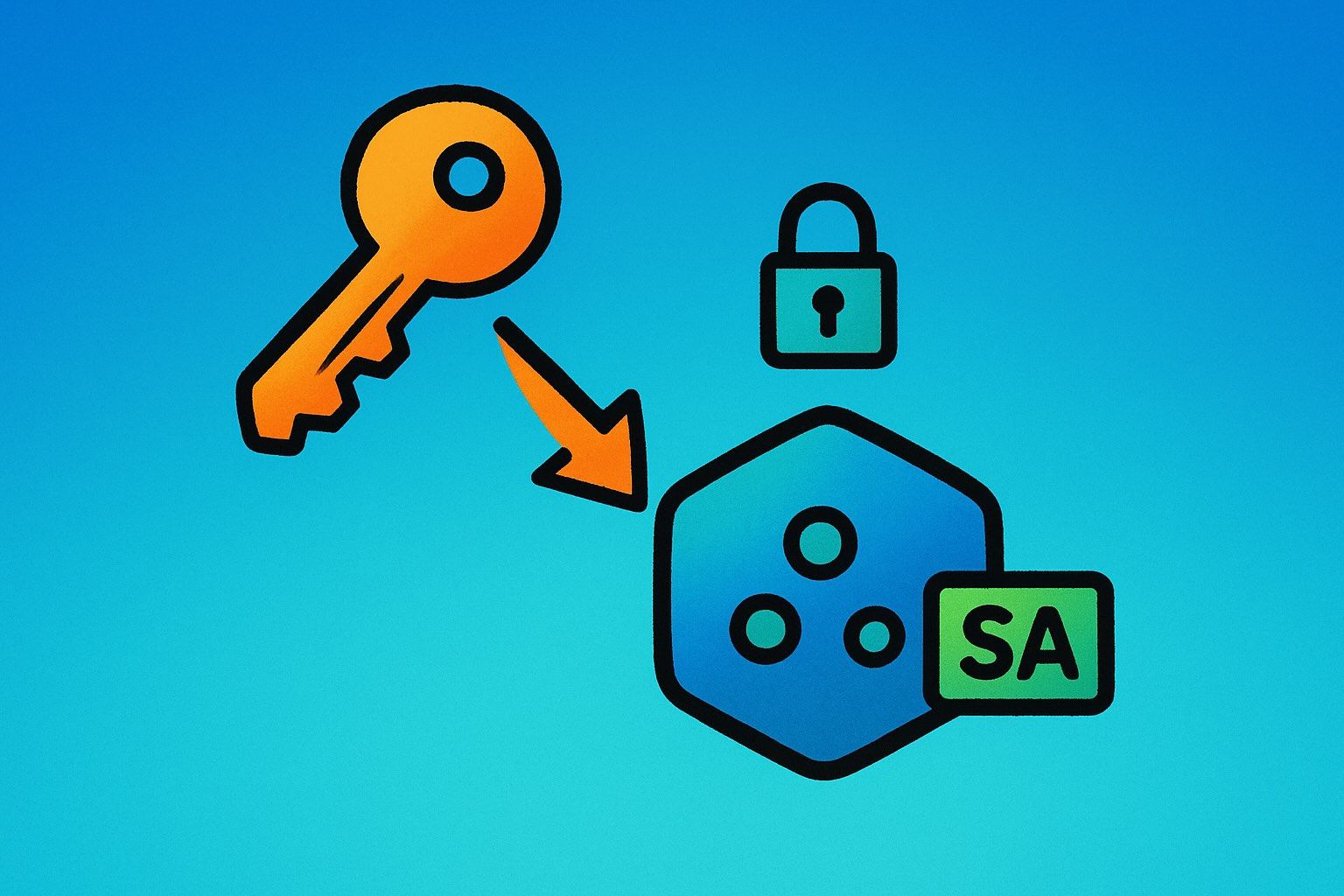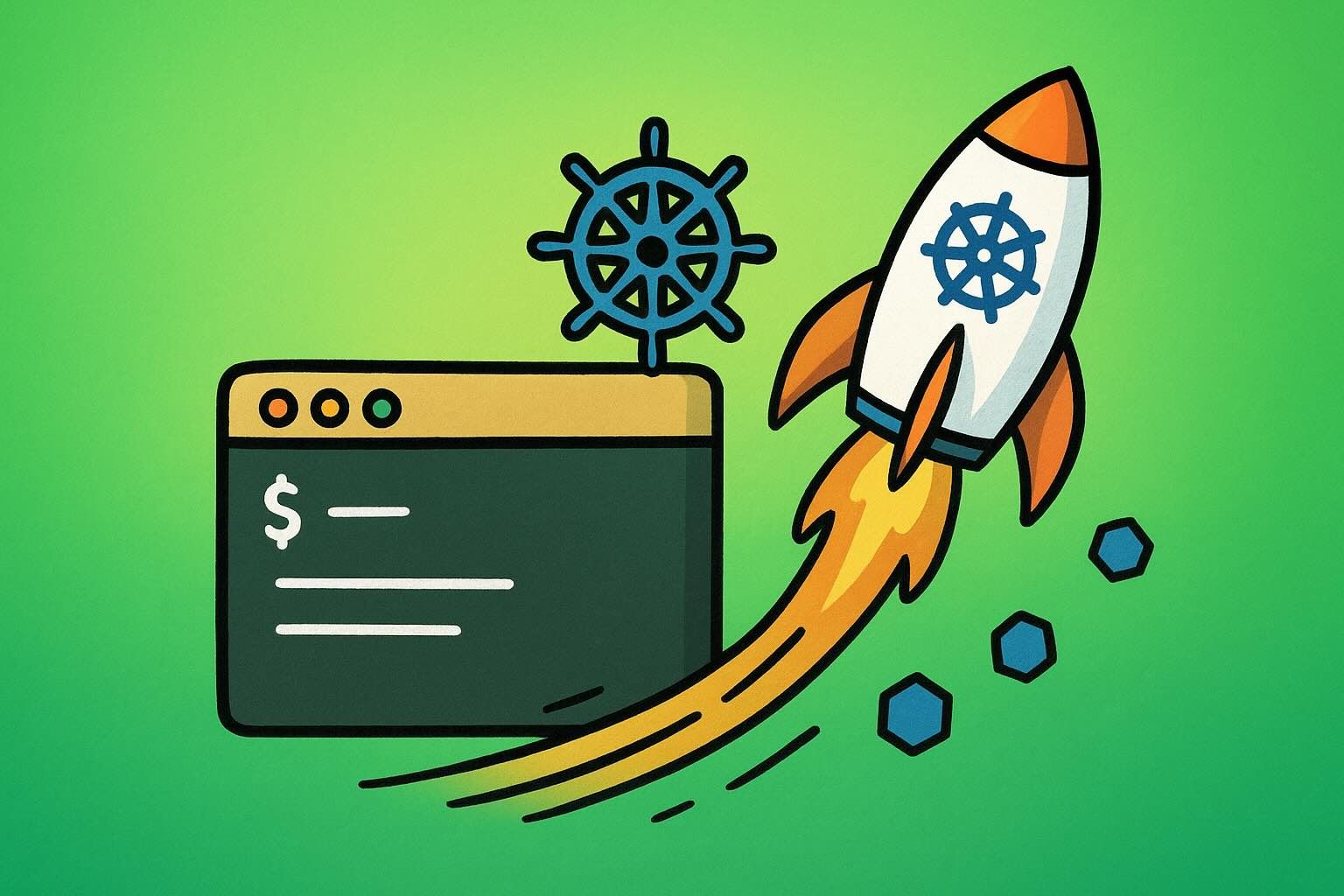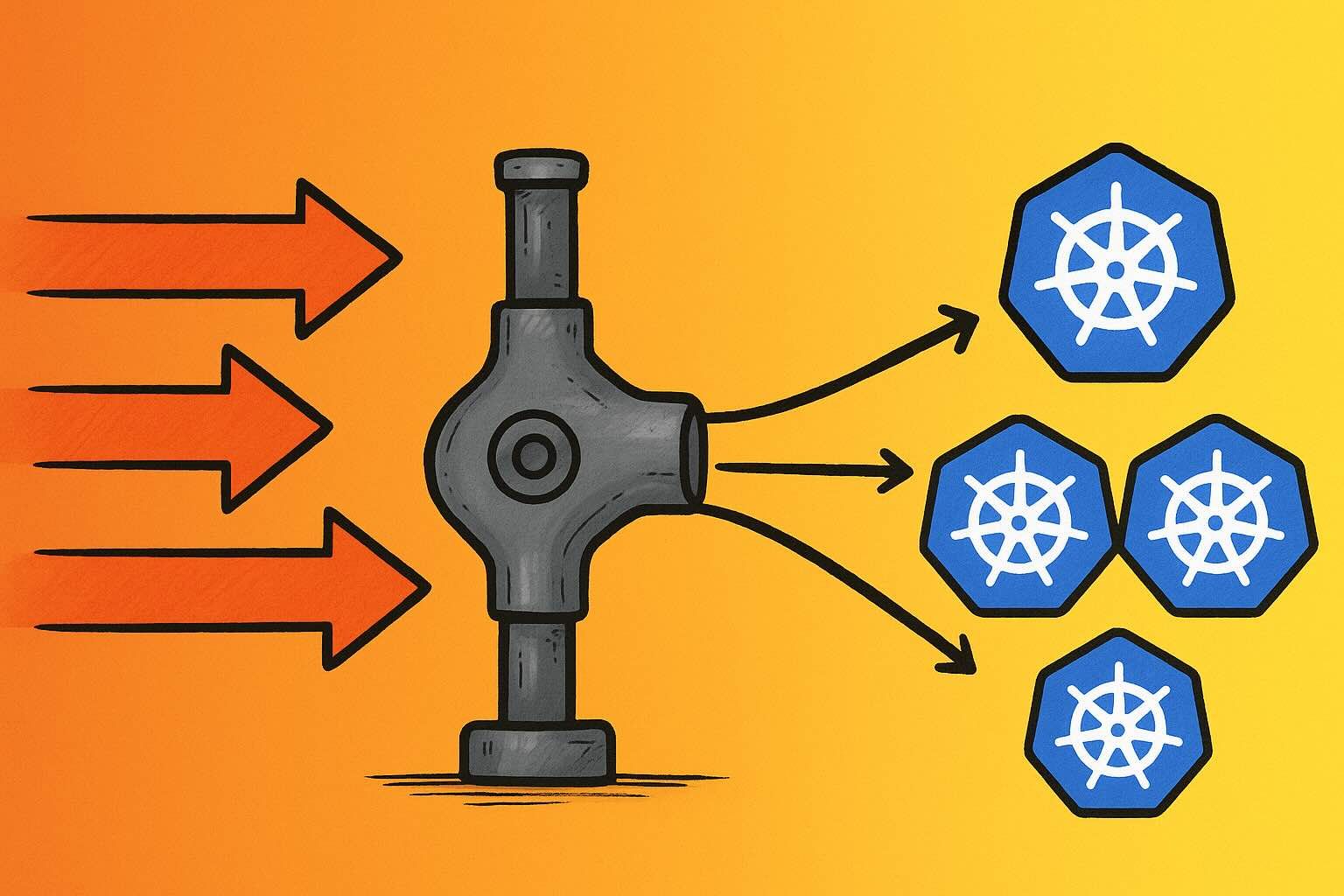Managing secrets at scale across multiple environments, applications, and cloud providers presents significant challenges. Traditional approaches often result in secrets sprawl, inconsistent access patterns, and security vulnerabilities. External Secrets Operator (ESO) provides a Kubernetes-native solution for centralising secrets management whilst maintaining security and operational efficiency.
ESO synchronises secrets from external systems like AWS Secrets Manager, HashiCorp Vault, Azure Key Vault, and Google Secret Manager into Kubernetes secrets. This approach eliminates the need to store sensitive data directly in container images or configuration files whilst enabling automated secret rotation and centralised access control.
Getting Started with External Secrets Operator
Installing ESO via Helm is straightforward, and the project maintainers have provided comprehensive production-ready configuration options:
# Add the External Secrets Operator Helm repository
helm repo add external-secrets https://charts.external-secrets.io
helm repo update
# Create dedicated namespace
kubectl create namespace external-secrets-system
# Install with production-ready configuration
helm install external-secrets external-secrets/external-secrets \
--namespace external-secrets-system \
--set installCRDs=true \
--set replicaCount=2 \
--set resources.limits.cpu=200m \
--set resources.limits.memory=256Mi \
--set resources.requests.cpu=100m \
--set resources.requests.memory=128Mi \
--set serviceMonitor.enabled=true \
--set webhook.replicaCount=2For production environments, Helm values and configuration should be stored in version control and applied through your chosen GitOps or CI/CD workflow
Configuring AWS Secrets Manager Integration
Setting up AWS integration demonstrates ESO’s well-considered design. Using IAM Roles for Service Accounts (IRSA) provides security best practices:
IAM Policy for ESO:
{
"Version": "2012-10-17",
"Statement": [
{
"Effect": "Allow",
"Action": [
"secretsmanager:GetSecretValue",
"secretsmanager:DescribeSecret"
],
"Resource": "arn:aws:secretsmanager:*:ACCOUNT-ID:secret:app/*"
}
]
}SecretStore Configuration:
apiVersion: external-secrets.io/v1beta1
kind: SecretStore
metadata:
name: aws-secrets-manager
namespace: production
spec:
provider:
aws:
service: SecretsManager
region: us-east-1
auth:
jwt:
serviceAccountRef:
name: external-secrets-sa
---
apiVersion: v1
kind: ServiceAccount
metadata:
name: external-secrets-sa
namespace: production
annotations:
eks.amazonaws.com/role-arn: arn:aws:iam::ACCOUNT-ID:role/external-secrets-roleThe SecretStore acts as your configuration hub, defining how ESO connects to external systems. Once configured, it can be referenced by multiple ExternalSecrets, making it incredibly reusable and maintainable.
Understanding ExternalSecrets
The ExternalSecret resource is the core component that enables declarative secret management. It provides a clear specification for retrieving secrets from external sources, transforming them as needed, and placing them in your cluster. This approach integrates naturally with GitOps workflows:
apiVersion: external-secrets.io/v1beta1
kind: ExternalSecret
metadata:
name: database-credentials
namespace: production
spec:
refreshInterval: 300s
secretStoreRef:
name: aws-secrets-manager
kind: SecretStore
target:
name: postgres-credentials
creationPolicy: Owner
data:
- secretKey: username
remoteRef:
key: database/postgres/production
property: username
- secretKey: password
remoteRef:
key: database/postgres/production
property: password
- secretKey: host
remoteRef:
key: database/postgres/production
property: hostThis creates a standard Kubernetes secret named postgres-credentials that your applications consume exactly as they would any other secret. ESO handles the complexity of fetching, transforming, and maintaining the secret lifecycle automatically.
Consuming Secrets in Your Applications
Once ESO creates the Kubernetes secret, consumption follows standard Kubernetes patterns. This consistency ensures development teams can leverage existing knowledge and workflows:
containers:
- name: app
image: myapp:latest
env:
- name: DATABASE_URL
valueFrom:
secretKeyRef:
name: postgres-credentials
key: host
- name: DB_PASSWORD
valueFrom:
secretKeyRef:
name: postgres-credentials
key: passwordThe secret appears as a native Kubernetes resource, complete with all the standard mounting and environment variable capabilities. This seamless integration makes ESO function as a natural extension of Kubernetes rather than an external addition.
Automatic Secret Updates and Pod Restarts
One of ESO’s most valuable features is automatic secret synchronisation, though handling application updates when secrets change requires careful consideration. Mounted secrets are automatically updated by Kubernetes—when ESO updates a secret, any pod with that secret mounted as a volume will see the new values within the configured refreshInterval.
However, environment variables from secrets are not automatically updated in running pods. This is where Reloader becomes particularly valuable, creating an effective combination with ESO:
# Install Reloader for automatic pod restarts
helm repo add stakater https://stakater.github.io/stakater-charts
helm install reloader stakater/reloader --namespace external-secrets-systemConfiguring automatic restarts when secrets change:
apiVersion: apps/v1
kind: Deployment
metadata:
name: web-application
namespace: production
annotations:
reloader.stakater.com/auto: "true"
# Or target specific secrets:
# reloader.stakater.com/search: "true"
spec:
template:
spec:
containers:
- name: app
image: myapp:latest
env:
- name: DATABASE_URL
valueFrom:
secretKeyRef:
name: postgres-credentials
key: hostThis combination ensures your applications automatically receive updated secrets without manual intervention—ESO keeps secrets synchronised, and Reloader ensures pods restart when secrets change. It provides reliable automation for secret updates.
Advanced Secret Transformation
ESO’s templating capabilities provide significant value for complex environments. The operator can transform and combine multiple secrets into sophisticated configurations:
apiVersion: external-secrets.io/v1beta1
kind: ExternalSecret
metadata:
name: application-config
namespace: production
spec:
refreshInterval: 300s
secretStoreRef:
name: aws-secrets-manager
kind: SecretStore
target:
name: app-configuration
creationPolicy: Owner
template:
type: Opaque
engineVersion: v2
data:
# Create complete application configuration
config.yaml: |
database:
url: "postgresql://{{ .db_username }}:{{ .db_password }}@{{ .db_host }}:5432/{{ .db_name }}"
pool_size: 20
ssl_mode: "require"
redis:
url: "redis://{{ .redis_password }}@{{ .redis_host }}:6379/0"
api_keys:
stripe: "{{ .stripe_key }}"
sendgrid: "{{ .sendgrid_key }}"
# Create environment file for applications expecting this format
.env.production: |
DATABASE_URL=postgresql://{{ .db_username }}:{{ .db_password }}@{{ .db_host }}:5432/{{ .db_name }}
REDIS_URL=redis://{{ .redis_password }}@{{ .redis_host }}:6379/0
STRIPE_API_KEY={{ .stripe_key }}
SENDGRID_API_KEY={{ .sendgrid_key }}
data:
- secretKey: db_username
remoteRef:
key: database/postgres/production
property: username
- secretKey: db_password
remoteRef:
key: database/postgres/production
property: password
- secretKey: db_host
remoteRef:
key: database/postgres/production
property: host
- secretKey: db_name
remoteRef:
key: database/postgres/production
property: database
- secretKey: redis_password
remoteRef:
key: cache/redis/production
property: password
- secretKey: redis_host
remoteRef:
key: cache/redis/production
property: host
- secretKey: stripe_key
remoteRef:
key: external-apis/stripe
property: api_key
- secretKey: sendgrid_key
remoteRef:
key: external-apis/sendgrid
property: api_keyThis example demonstrates ESO’s ability to aggregate secrets from multiple sources and generate complex configuration files. Instead of managing dozens of individual secrets, you create comprehensive configuration bundles that applications can consume directly.
HashiCorp Vault Integration
For organisations using HashiCorp Vault, ESO provides excellent integration that leverages Vault’s advanced features like dynamic credentials:
apiVersion: external-secrets.io/v1beta1
kind: SecretStore
metadata:
name: vault-backend
namespace: production
spec:
provider:
vault:
server: "https://vault.company.com"
path: "secret"
version: "v2"
auth:
jwt:
path: "jwt"
serviceAccountRef:
name: vault-auth-sa
---
apiVersion: external-secrets.io/v1beta1
kind: ExternalSecret
metadata:
name: dynamic-db-credentials
namespace: production
spec:
refreshInterval: 300s
secretStoreRef:
name: vault-backend
kind: SecretStore
target:
name: dynamic-postgres-creds
creationPolicy: Owner
data:
- secretKey: username
remoteRef:
key: database/creds/readonly
property: username
- secretKey: password
remoteRef:
key: database/creds/readonly
property: passwordWhy dynamic credentials matter: Traditional database credentials often become stale, over-privileged, or compromised without detection. Vault’s dynamic credentials create short-lived, unique credentials for each application instance. Combined with ESO’s automatic refresh capabilities, this provides substantial security benefits—credentials are automatically rotated, and if compromised, they expire quickly.
Multi-Cloud Secret Synchronization
ESO excels in multi-cloud environments, allowing you to replicate critical secrets across providers for disaster recovery:
# Primary secrets from AWS
apiVersion: external-secrets.io/v1beta1
kind: ExternalSecret
metadata:
name: api-keys-primary
namespace: production
spec:
refreshInterval: 3600s
secretStoreRef:
name: aws-secrets-manager
kind: SecretStore
target:
name: external-api-keys
data:
- secretKey: stripe-api-key
remoteRef:
key: external-apis/stripe
property: api_key
---
# Backup secrets from Azure Key Vault
apiVersion: external-secrets.io/v1beta1
kind: ExternalSecret
metadata:
name: api-keys-backup
namespace: production
spec:
refreshInterval: 3600s
secretStoreRef:
name: azure-keyvault
kind: SecretStore
target:
name: external-api-keys-backup
data:
- secretKey: stripe-api-key
remoteRef:
key: stripe-api-keyThe multi-cloud advantage: This pattern provides substantial resilience. If your primary secret store becomes unavailable, your applications can failover to the backup secrets automatically. ESO makes this pattern straightforward to implement and maintain.
Secret Validation and Health Checks
One of ESO’s most valuable yet underutilised features is the ability to validate secrets before they’re used by applications. This prevents scenarios where rotating secrets inadvertently break application connectivity:
apiVersion: external-secrets.io/v1beta1
kind: ExternalSecret
metadata:
name: validated-api-credentials
namespace: production
spec:
refreshInterval: 300s
secretStoreRef:
name: vault-backend
kind: SecretStore
target:
name: api-credentials
creationPolicy: Owner
template:
type: Opaque
engineVersion: v2
data:
api-key: "{{ .api_key }}"
validation-url: "https://api.service.com/validate"
last-validated: '{{ now | date "2006-01-02T15:04:05Z07:00" }}'
data:
- secretKey: api_key
remoteRef:
key: external-apis/critical-service
property: api_key
---
apiVersion: batch/v1
kind: CronJob
metadata:
name: secret-validation
namespace: production
spec:
schedule: "*/15 * * * *"
jobTemplate:
spec:
template:
spec:
containers:
- name: validator
image: curlimages/curl:latest
command:
- /bin/sh
- -c
- |
API_KEY=$(cat /secrets/api-key)
VALIDATION_URL=$(cat /secrets/validation-url)
if curl -f -H "Authorization: Bearer $API_KEY" "$VALIDATION_URL"; then
echo "Secret validation successful"
else
echo "Secret validation failed - alerting required"
exit 1
fi
volumeMounts:
- name: api-credentials
mountPath: /secrets
readOnly: true
volumes:
- name: api-credentials
secret:
secretName: api-credentials
restartPolicy: OnFailureWhy secret validation matters: In production environments, API keys can be revoked, database passwords can be changed externally, or certificates can expire. This validation pattern ensures your secrets are not just present, but actually functional. When validation fails, you receive immediate alerts rather than discovering issues through customer reports.
Scaling External Secrets Operator
When operating ESO at scale, the default configuration might need tuning to handle your workload efficiently. The beauty of ESO is its built-in scaling capabilities:
# Scale ESO for high-throughput environments
helm upgrade external-secrets external-secrets/external-secrets \
--namespace external-secrets-system \
--set replicaCount=3 \
--set resources.limits.cpu=500m \
--set resources.limits.memory=512Mi \
--set webhook.replicaCount=3 \
--set concurrent=15 \
--set extraArgs="{--enable-flood-protection=true,--max-concurrent-reconciles=10}"Horizontal Pod Autoscaling can be enabled to automatically scale based on CPU and memory usage:
helm upgrade external-secrets external-secrets/external-secrets \
--set autoscaling.enabled=true \
--set autoscaling.minReplicas=2 \
--set autoscaling.maxReplicas=10 \
--set autoscaling.targetCPUUtilizationPercentage=70For organisations managing hundreds of ExternalSecrets, these scaling configurations ensure ESO remains responsive and efficient, handling secret synchronisation without becoming a bottleneck.
Security Best Practices
ESO shines when implemented with proper security controls. Network policies ensure ESO can only communicate with necessary services:
apiVersion: networking.k8s.io/v1
kind: NetworkPolicy
metadata:
name: external-secrets-network-policy
namespace: external-secrets-system
spec:
podSelector:
matchLabels:
app.kubernetes.io/name: external-secrets
policyTypes:
- Ingress
- Egress
ingress:
- from:
- namespaceSelector:
matchLabels:
name: monitoring
ports:
- protocol: TCP
port: 8080
egress:
- to: []
ports:
- protocol: UDP
port: 53
- to: []
ports:
- protocol: TCP
port: 443Fine-grained RBAC ensures applications can only access their designated secrets:
apiVersion: rbac.authorization.k8s.io/v1
kind: Role
metadata:
namespace: production
name: app-secret-access
rules:
- apiGroups: [""]
resources: ["secrets"]
verbs: ["get", "list"]
resourceNames: ["app-*", "database-*"]
- apiGroups: ["external-secrets.io"]
resources: ["externalsecrets"]
verbs: ["get", "list", "watch"]These security controls ensure ESO operates within a least-privilege model, reducing the blast radius of any potential security incidents.
Conclusion
External Secrets Operator represents a paradigm shift in how we approach secrets management in Kubernetes. What makes it truly special isn’t just its technical capabilities—it’s how thoughtfully designed it is for real-world operations.
The combination of seamless integration, robust scaling options, and sophisticated secret transformation makes ESO valuable for serious Kubernetes deployments. Whether you’re managing a handful of applications or orchestrating secrets across hundreds of services and multiple cloud providers, ESO scales effectively with your requirements.
The real value emerges when you combine ESO with complementary tools like Reloader for automatic updates, implement proper validation patterns, and leverage its multi-cloud capabilities. Secret rotation becomes automatic, security posture improves significantly, and operational overhead is substantially reduced.
For teams currently managing secrets manually in Kubernetes, ESO offers a substantial improvement in workflow efficiency. For those already using basic secret management, ESO provides enterprise-grade security and automation capabilities that enhance operational reliability.